CheckWriter
Manual:
- If you have version 5.0, Click
Here
-
- For version 4.0 see below:
If you have the CD in your drive right now, you can click here to
view the HTML version of the manual:
Click Here if you use
drive E:/ for your CD ROM
- Or Here if you
use drive D:/ for your CD ROM
- You may prefer a printable version, if so follow this procedure.
-
- To Navigate to it via the My Computer Icon - Click My Computer to
display the following (you may be on drive D:/ rather than E:/ for CD ROM.)
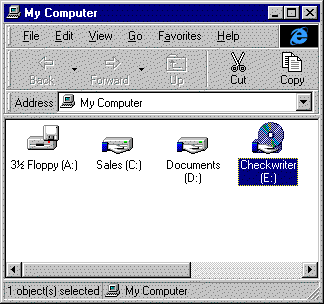
Select the CheckWriter CD by double clicking to display the
following:
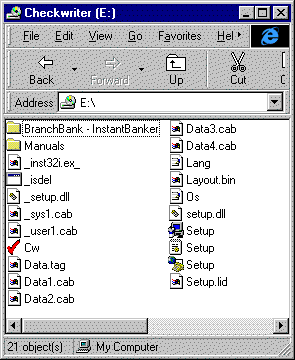
You want to select the Manuals Folder:
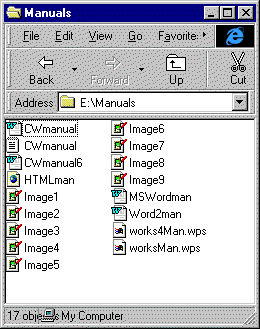
1. CWmanual.doc is a Word97 (Microsoft Word) Version
2. CWmanual.txt is a text only version for WordPad or Notepad
3. CWmanual6 is for Microsoft Word version 6.0
4. HTMLman is an HTML version to view in your browser
5. The Image 1-9 files are only for the use of the HTML manual and
will activate
automatically, double clicking will only display the
one image.
6. MSWordman is the Microsoft Word98 version.
7. Word2manual is a very old version of MSWord.
8. works4man.wps is a Microsoft Works 4.0 version
9. worksMan.wps is a current version of Microsoft Works manual
- If you need a paper, "book" version of the manual you can
order one for $5 plus shipping by calling 800-893-6001.
It is best if you PRINT YOUR MANUAL.
|